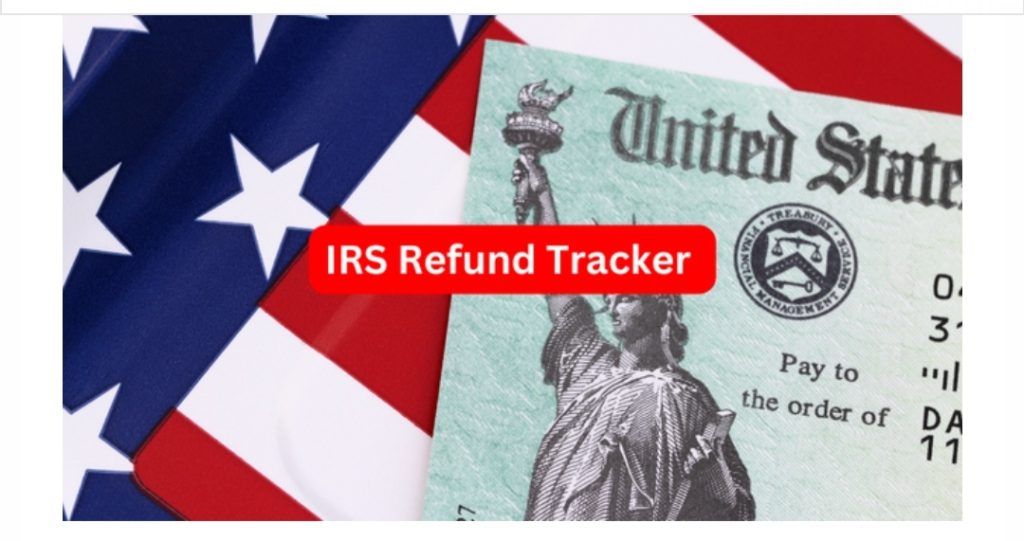As the tax season kicks up on January 29, 2024, a lot of taxpayers who filed their taxes are starting to worry about their refunds. If they filed their taxes electronically, some may have already gotten their refunds. However, those who are still waiting can use the IRS return Tracker tool to follow their return progress.
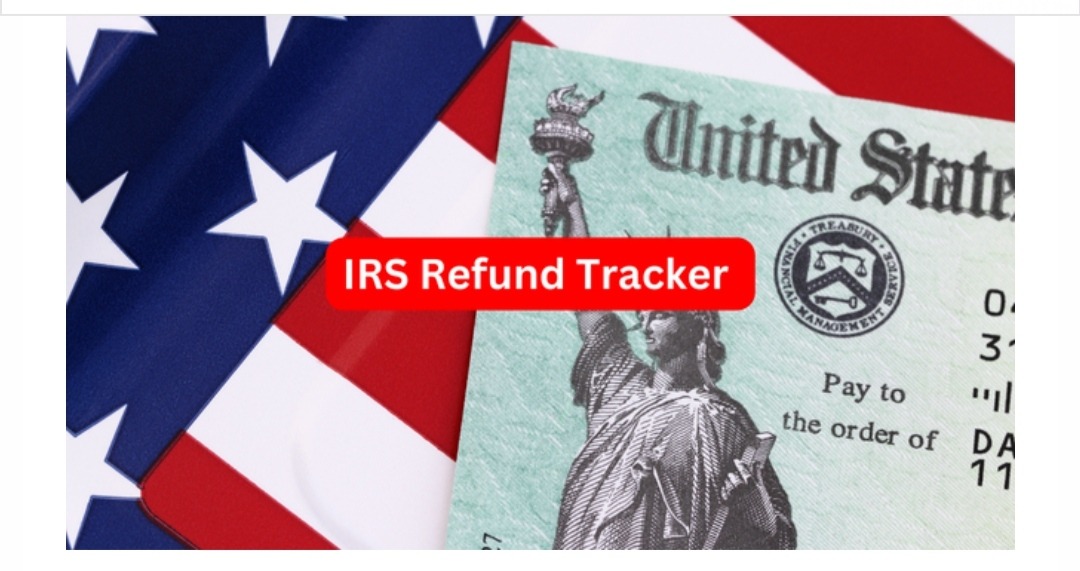
The IRS has revamped its “Where’s My Refund?” feature, allowing taxpayers who are waiting for their returns and wondering where they are or have lost them to check the status of their refund.
In 2024, the IRS changed the Refund Tracker feature to give taxpayers specific information about their tax refund instead of the general message it had previously displayed.
How does the IRS Refund Tracker work?
Return Received: You will be at this stage after filing your taxes and the IRS receiving and processing your return.
Approval of Refund: You will be able to see the approval of refund status on your tax returns once the IRS has accepted your refund.
Refund Dispatch or Sent: You will be able to view the refund dispatch or sent status whenever the IRS processes your tax refund and deposits it into your bank account or mails it to your address.
How to track your refund status through the IRS Refund Tracker?
1. Visit the IRS’s official website.
2. Locate the Refunds area by going to the homepage’s h
3. The “Where’s My Refund” option is located there. When you select “Where’s My Refund,” a new page will open on your computer.
4. Now locate the blue “Check Your Refund” button by a little scrolling down.
5. When you click on it, a new page will open and you will need to provide the necessary data, including your social security number, tax year, filing status, and the amount of the refund you reported on your tax returns.
6. Once all the necessary information has been entered, click the submit button to finish the submission of the data.